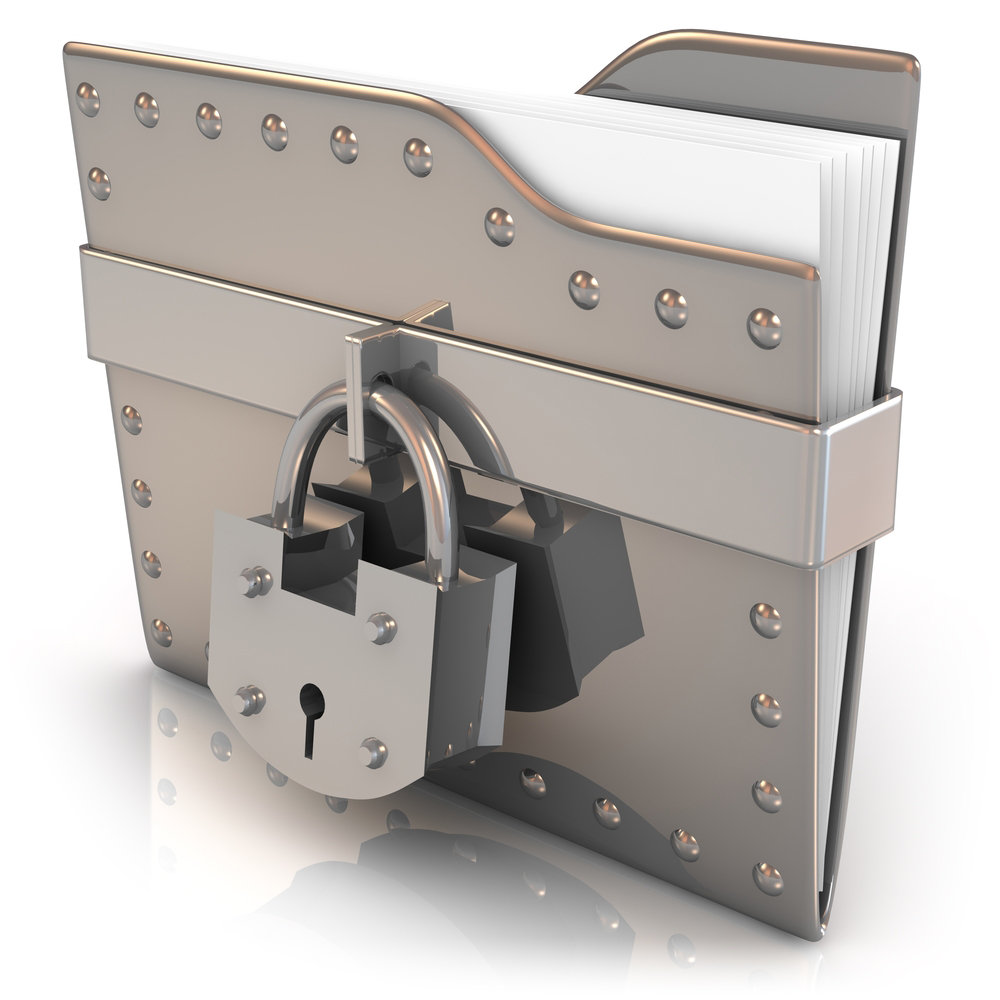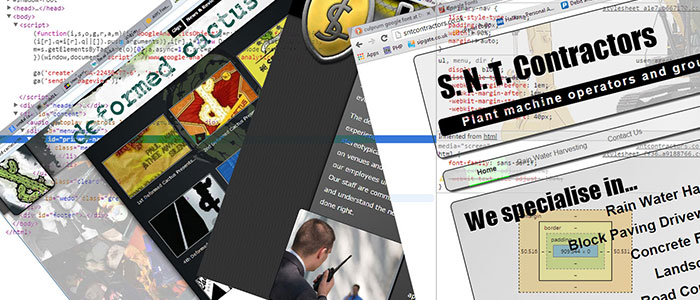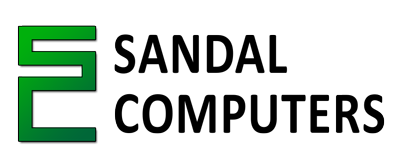It's a nightmare scenario... You have spent hours working on a Word document or a business presentation, you've saved everything and it's all safe and sound on your hard disk or USB stick. A couple of days go by and you go back for the file... It's not there :-(
Four things could've happened, either a hard disk failure, a virus corrupts your computers file system, you accidentally delete the file whilst doing some 'spring cleaning' or the computer crashes one day and your files disappeared. Your important document is missing and you need it before a deadline or meeting. What do you do?
Well, the first thing you should do, depending on how important the document is, is to stop using your computer. Shut it down or, if the file was saved just turn it off. If you think you have a virus, disconnect from the network. Don't let any more data get written to the disk. You may want to run checks or a free recovery tool, but chances are, if you're not at all sure about what you're doing, you'll overwrite the data or catch a virus from a bogus web site looking for a quick fix.
Take your computer, external disk or USB stick to a professional and explain the situation giving as much detail as possible, including application, time scales and any spills or knocks the disk may have suffered.
Some programs store a back-up or temporary file elsewhere on the disk - these can come in handy if the original cannot be reconstructed. Knowing when the loss may have occurred will aid in finding the correct version of the file. Also, if the disk has suffered a severe shock or immersion in liquid, it may be impossible to retrieve the data without extensive work in a clean room.
How do I guard against data loss and increase chances of recovery?
There are a few things you can do to ensure the risk of data loss is greatly minimised.
1. Keep previous versions of documents. You can save the file with the date and/or time appended so you can easily go back to an earlier version and give you a next best attempt if the latest version is unrecoverable. If possible, set your program to same a back-up when you save.
2. Back-up your files. If they're that important, it's worth setting up a back-up schedule. This can easily be done in Windows, Mac and Linux with built-in tools. Internet back-up services are also available. These allow you to restore your back-up from anywhere with an Internet connection.
3. Be careful with your storage media. Wherever possible, use a padded case to store and transport the disk, even USB disks can be rendered unusable if bent or cracked severely. Try not to bang or knock the disks against anything. Make sure the disks have adequate ventilation when in use as high temperatures can shorten the life of your disk. Hard disks are susceptible to strong magnetic fields, so try not to seat a disk on a speaker for long periods of time.