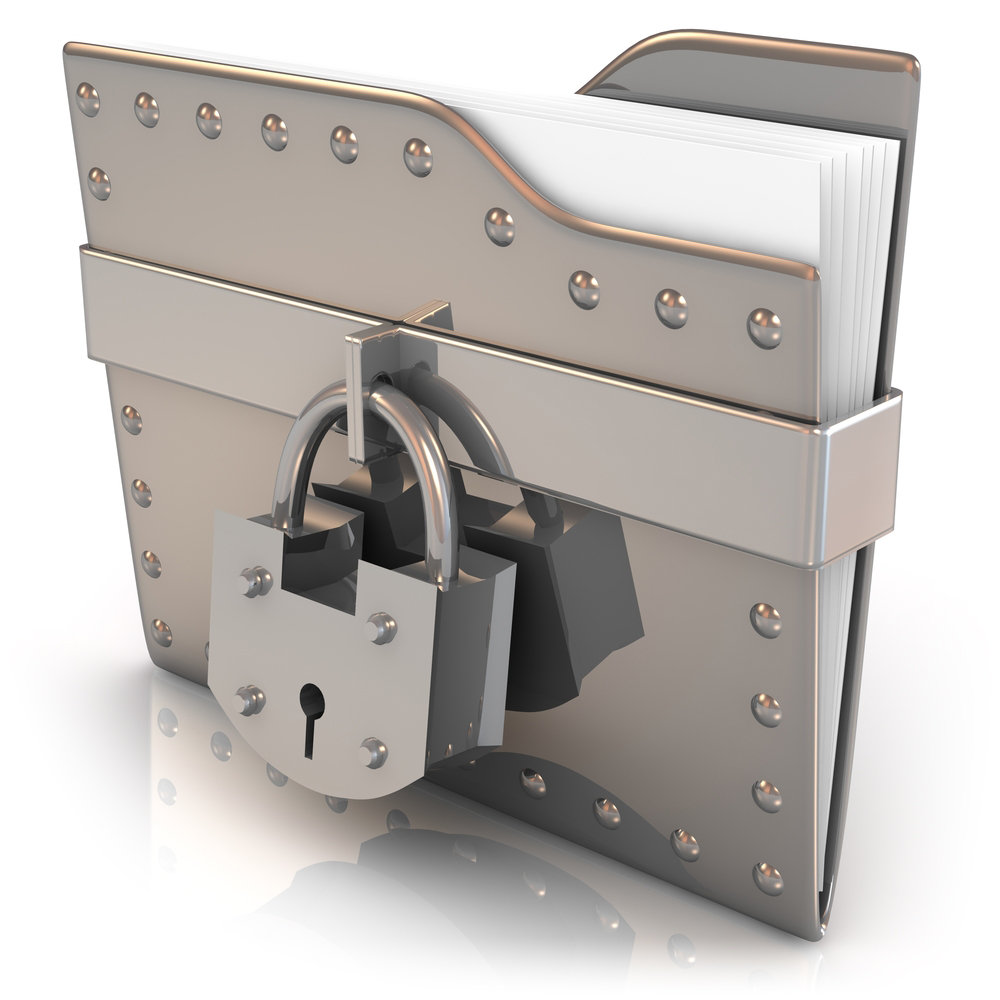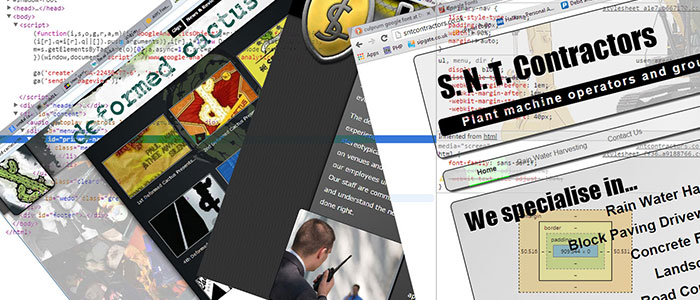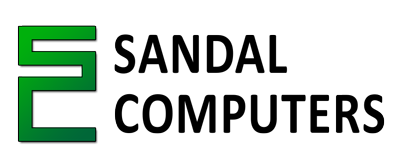So, should you repair or replace your computers?
Given the affordability of new computer devices, you may wonder if you should repair or replace them when they break down. There are upsides and downsides to both. If it's not economically viable to repair your computer, I usually suggest replacing it and transferring your data to your new machine.
Upsides to buying a new computer…
Why would buying a new computer be the right choice for you?
- If your current computer is too old, a new machine may well be faster.
- If you machine is more than 5 or 6 years old, it may need repairs regularly.
- You'll get a new warranty with a new computer.
- New computers can accommodate the latest software better than old computers.
- It can be very hard to obtain parts for older Macs, and they are likely to be 2nd-hand parts with a short warranty, usually 1-6 months.
- It's sometimes impossible to speed up an older machine due to it's limited hardware capabilities.
- A new PC can be built to your specifications and be exactly what you want.
- The repair of your computer may cost as much as, or more than, a new computer.
Downsides to buying a new computer.
Why would buying a new computer be the wrong choice for you?
- You may well need to learn how to use a new operating system such as Microsoft Windows 8, which has a pretty steep learning curve if you're used to Windows 7.
- Software and games written for older computers might not run on newer computers.
- You'll need to back-up and transfer all the files that you want to keep, you may need to reinstall programs, set up your printer and your e-mail program again, etc. This can be tedious and time-consuming - This is a service I can provide, and could be added if you decide to buy a new computer.
- With such a varied range of computers available today, how do you know which one is right for you? Choosing a new machine can be confusing and you may even end up making a poor purchase and discover that it doesn't meet your requirements.
- If you're happy with your current computer, familiar with the set-up, have all your favourites saved and shortcuts set up and don't like the idea of learning a new interface and software, then repairing the machine is likely to be the correct choice for you.
Repair or Replace?… How we can help…
Repair…
- I offer an affordable diagnostics fee of £40, which is charged only if you decide not to have a repair done.
- We have an affordable repair fee of £30 per hour for repairs. Parts are extra where required.
- In exceptional circumstances, where the actual repair takes longer than 3 hours, I won't charge for more than 3 hours of labour. This applies to repairs at my workshop in Sandal.
- Call-out fee is only £20. However, there is no call-out fee if the equipment is brought to the workshop at 26 Ashdown Road, Sandal. Please call before dropping-off any equipment as I may be out on-call.
Replace…
- I can build a new PC for you which will suit your needs for the next 2 to 4 years. You can list your requirements and I can specify hardware to meet these requirements and perform for many years.
- I can install a previous version of Windows, even Linux Ubuntu, if Windows 8 is not to your liking.
- I can set up your new PC similar to your old PC so it's ready to use immediately with less relearning.
- All parts I use are chosen based on their long-term stability, cost-effectiveness and power-consumption. All components come with their manufacturers warranty - the longer the better.
- I can give advice on the laptop or PC we believe provides the best performance for your budget.
Repair or Replace – Your Choice
In the end, it's up to you, I am more than happy to advise you – This is a free service. Just give me a call and describe your computer and it's problems or just bring your machine in and I'll give you any help I can.